Preparing Professional-Level Test Data for Licensing Scenarios
How to design realistic entitlement records, user profiles, and workflows for robust testing of your AutoCAD plugin licensing.
Testing your plugin’s licensing logic against professional-level data prevents surprises in production. In this post, you’ll learn to craft entitlement records, simulate user profiles, and automate workflows that mirror real-world licensing scenarios.
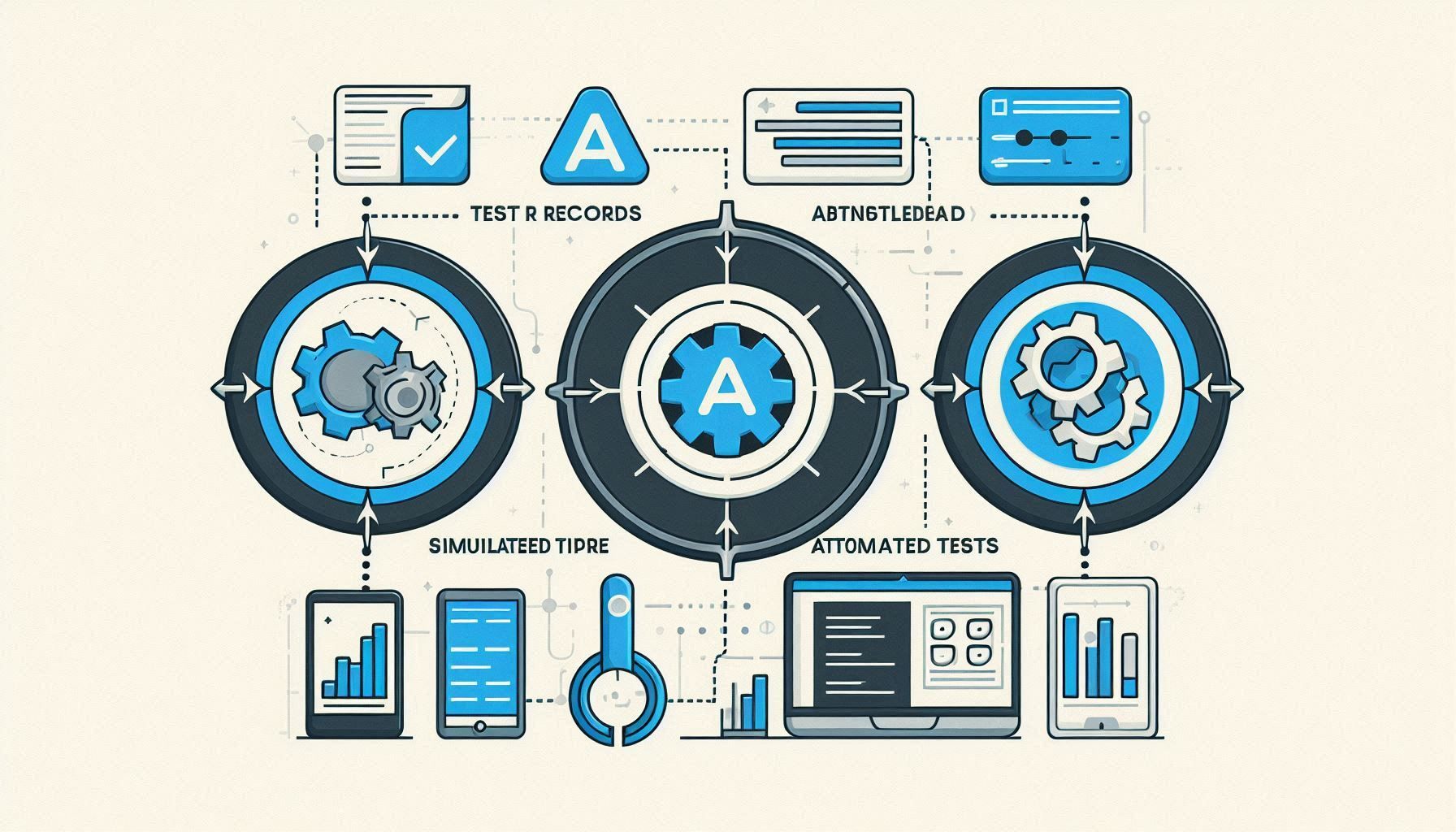
Why Realistic Test Data Matters
- Validity: Ensure your entitlement API calls succeed with correct data shapes.
- Edge Cases: Simulate expired tokens, revoked seats, and network failures.
- Scalability: Test with dozens of user profiles and floating-seat pools.
Designing Entitlement Records
Structure your test JSON to reflect fields used by the API:
{
"entitlementId": "ent-12345",
"userId": "[email protected]",
"productId": "com.mycompany.plugin",
"expiration": "2025-12-31T23:59:59Z",
"seats": {
"allocated": 5,
"inUse": 2
},
"status": "Active"
}
- entitlementId: unique license record.
- expiration: ISO 8601 UTC date.
- seats: floating-license pool details.
User Profiles & Workflow Simulations
Create profiles for different roles:
var testUsers = new[]
{
new TestUser("[email protected]", "Admin"),
new TestUser("[email protected]", "Editor"),
new TestUser("[email protected]", "Viewer")
};
Simulate workflows:
- Admin activates multiple seats.
- Editor checks out a seat and performs operations.
- Viewer attempts load, then hits validation failure.
Automating License Scenario Tests
Integrate with xUnit or NUnit:
[Theory]
[InlineData("ent-12345", true)]
[InlineData("ent-expired", false)]
public void ValidateToken_ReturnsExpected(string entitlementId, bool expected)
{
var token = TestDataLoader.LoadToken(entitlementId);
var result = _client.ValidateTokenAsync(token).Result;
Assert.Equal(expected, result.IsValid);
}
- Use
TestDataLoaderto fetch JSON fixtures. - Parameterize tests for various statuses and errors.
TestData/ and load them with a helper class to keep tests maintainable.Next Steps
In Post #4, we’ll explore calling the Entitlement API from AutoLISP and integrating .NET backends in hybrid workflows.
Security Best Practices & Cross-Product Licensing (Revit Case Study)
Learn how to secure your plugin’s licensing logic and how Revit and AutoCAD differ in their Entitlement API integration strategies.
Implementing Trials and Floating Licenses with Entitlement API
Learn how to manage trial periods and floating-seat licensing for your AutoCAD plugin using Autodesk’s Entitlement API.
Leave a Comment